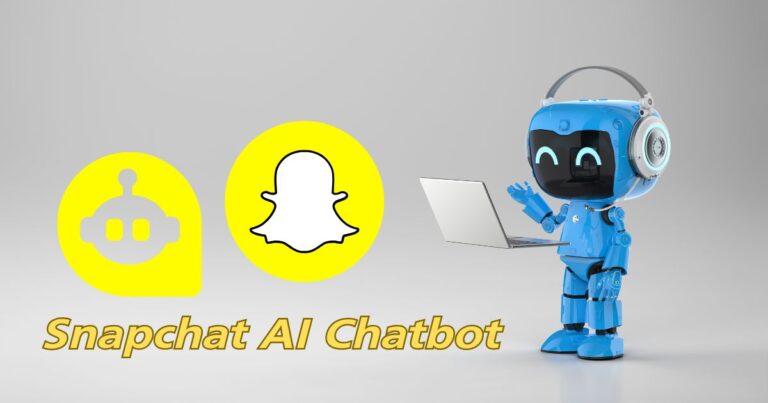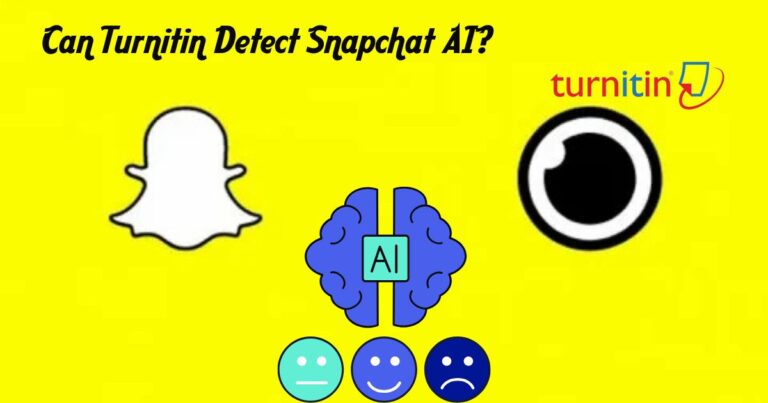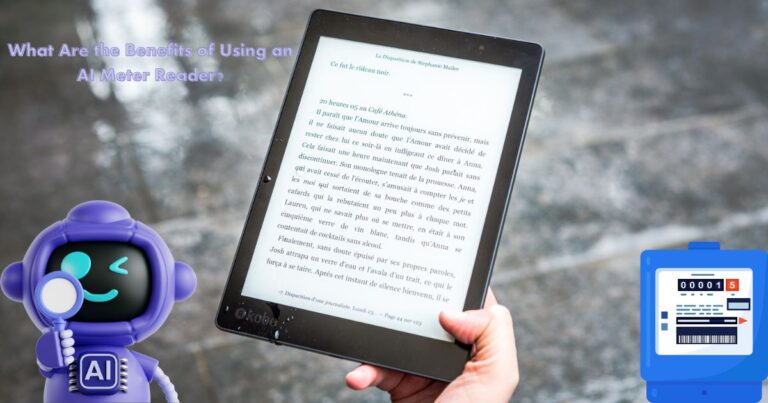My AI Snapchat Android: How to Use AI Features on Snapchat for Android

Snapchat has revolutionized the way we communicate, and with its AI integration, it’s taken the experience to a whole new level. Whether you’re a casual user or a social media enthusiast, the AI features on Snapchat can enhance your interactions, make your snaps more creative, and even streamline your daily activities.
In this article, I’ll walk you through how to use Snapchat AI on Android and explore its features.
What Is Snapchat AI?
Snapchat AI is an innovative feature designed to make the app smarter and more intuitive. From AI-powered lenses to personalized suggestions, Snapchat leverages artificial intelligence to improve user engagement and create a dynamic social experience.
Key AI-powered features include:
- My AI Chatbot: A virtual assistant to answer questions, provide recommendations, and keep you entertained.
- AI Filters and Lenses: Enhanced AR filters that use AI to make snaps more interactive.
- Content Recommendations: Personalized Discover content tailored to your preferences.
How to Access Snapchat AI on Android
To use Snapchat AI features, follow these simple steps:
- Update Snapchat: Ensure your app is updated to the latest version from the Google Play Store.
- Set Up My AI Chatbot: Open Snapchat, go to the chat section, and activate “My AI” from the pinned section.
- Explore AI Features: Use the AI-powered lenses, filters, and search tools in your snaps or stories.
Features of Snapchat AI on Android
Here’s a breakdown of Snapchat AI features you can enjoy on Android devices:
1. My AI Chatbot
My AI Snapchat Android is your assistant within the app. You can ask it questions, seek advice, or just have a casual chat. It’s like having a mini-Google embedded in your chat section.
2. AI-Powered Filters and Lenses
Snapchat’s AI-driven lenses adapt to your facial expressions and background to create stunning effects. Try fun transformations, beauty enhancements, or holiday-themed filters to give your snaps a creative edge.
3. Discover and Spotlight Personalization
AI curates Discover and Spotlight sections based on your viewing habits, ensuring you see the most relevant and engaging content.
4. Voice Commands and Search
Snapchat AI allows you to use voice commands to search for filters, stickers, or even friends. Say “Show me cat filters,” and you’re ready to go!
Benefits of Snapchat AI on Android
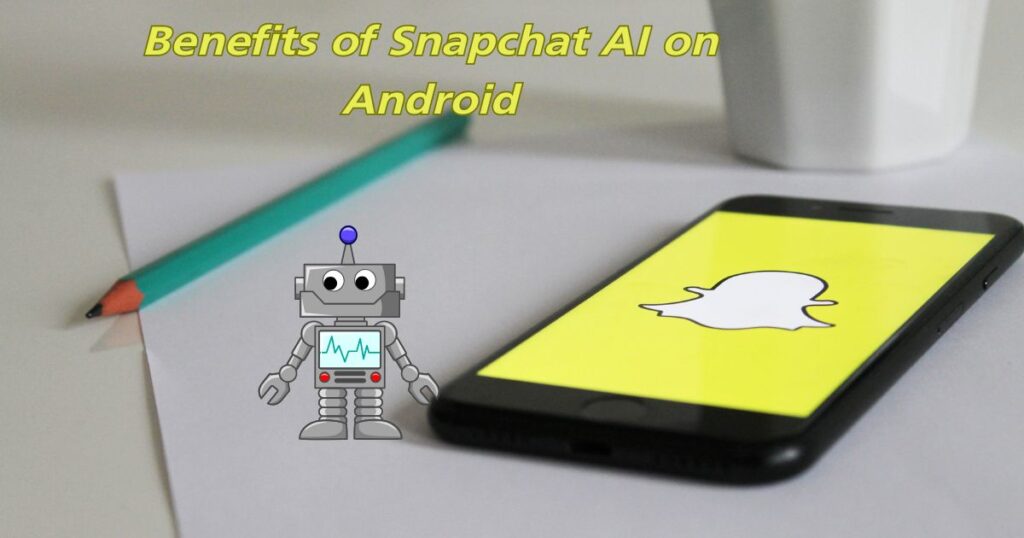
Benefits of Snapchat AI on Android
- Enhanced Creativity: AI lenses bring your photos and videos to life.
- Personalized Interaction: Content recommendations feel tailored to you.
- Convenience: Get quick answers with My AI without leaving the app.
- Improved Engagement: The interactive features keep your snaps exciting.
FAQs About My AI Snapchat Android
1. Is My AI available for free on Snapchat Android?
Yes, Snapchat offers My AI for free, though some advanced features may require a Snapchat+ subscription.
2. Can I customize My AI chatbot?
Absolutely! You can personalize the chatbot’s name, avatar, and preferences to make it feel more like your own.
3. Are Snapchat AI features safe to use?
Snapchat prioritizes user privacy. However, it’s always wise to review the app’s privacy policies and manage your data-sharing settings.
4. Why can’t I access My AI on my Android device?
Ensure your Snapchat app is updated. If it’s still unavailable, it may not have rolled out in your region yet.
5. Can My AI replace Google Assistant or Alexa?
Not entirely. While My AI is helpful within Snapchat, it’s limited to the app’s ecosystem and doesn’t offer broader functionalities like standalone virtual assistants.
Conclusion
Snapchat AI on Android opens up a world of possibilities for creativity, convenience, and connection. Whether you’re snapping photos, chatting with My AI, or exploring personalized content, these features make your social media experience more interactive and enjoyable. So, update your Snapchat app, dive into its AI tools, and let your creativity shine!
With its continuous updates and advancements, Snapchat AI is bound to become an even more integral part of our digital lives. Are you ready to make the most of it? Give it a try today!